ShopDreamUp AI ArtDreamUp
Deviation Actions
Suggested Deviants
Suggested Collections
You Might Like…
Featured in Groups
Description
Here's a quick little tutorial I whipped up for you guys. :3
It should be easy to follow, I'm not all the great with teaching. Please, if anyone does try this out, I'd like to see!
Part Two: [link]
Finished Product: [link]
EDIT- I forgot to add, you can make the font pop out by adding an Outer Glow at the default color at 75% Opacity with an Overlay Blend Mode.
EDIT-EDIT- You can also tweak the Outer Glow to the "frame" to tone it down a bit. I found myself unhappy with it AFTER making this. @__@
As I stated in the tutorial, I'd link font resources.
The font used is called Korataki, which is used in Normandy Logo and then some. You can find that here: [link]
The dialogue text in ME2 is actually Myriad: [link]
Freeware fonts similar to Korataki:
Nasalization- [link]
Slider- [link]
Newtown- [link]
Charlie Brown- [link]
It should be easy to follow, I'm not all the great with teaching. Please, if anyone does try this out, I'd like to see!
Part Two: [link]
Finished Product: [link]
EDIT- I forgot to add, you can make the font pop out by adding an Outer Glow at the default color at 75% Opacity with an Overlay Blend Mode.
EDIT-EDIT- You can also tweak the Outer Glow to the "frame" to tone it down a bit. I found myself unhappy with it AFTER making this. @__@
As I stated in the tutorial, I'd link font resources.
The font used is called Korataki, which is used in Normandy Logo and then some. You can find that here: [link]
The dialogue text in ME2 is actually Myriad: [link]
Freeware fonts similar to Korataki:
Nasalization- [link]
Slider- [link]
Newtown- [link]
Charlie Brown- [link]
Image size
1200x3406px 3.12 MB
© 2010 - 2024 Karlika
Comments2
Join the community to add your comment. Already a deviant? Log In
Wow thats amazing. I'm not sure if i'll ever use it, but its good to know if i ever want to i'll know how too. Thank you so much.
-M
-M
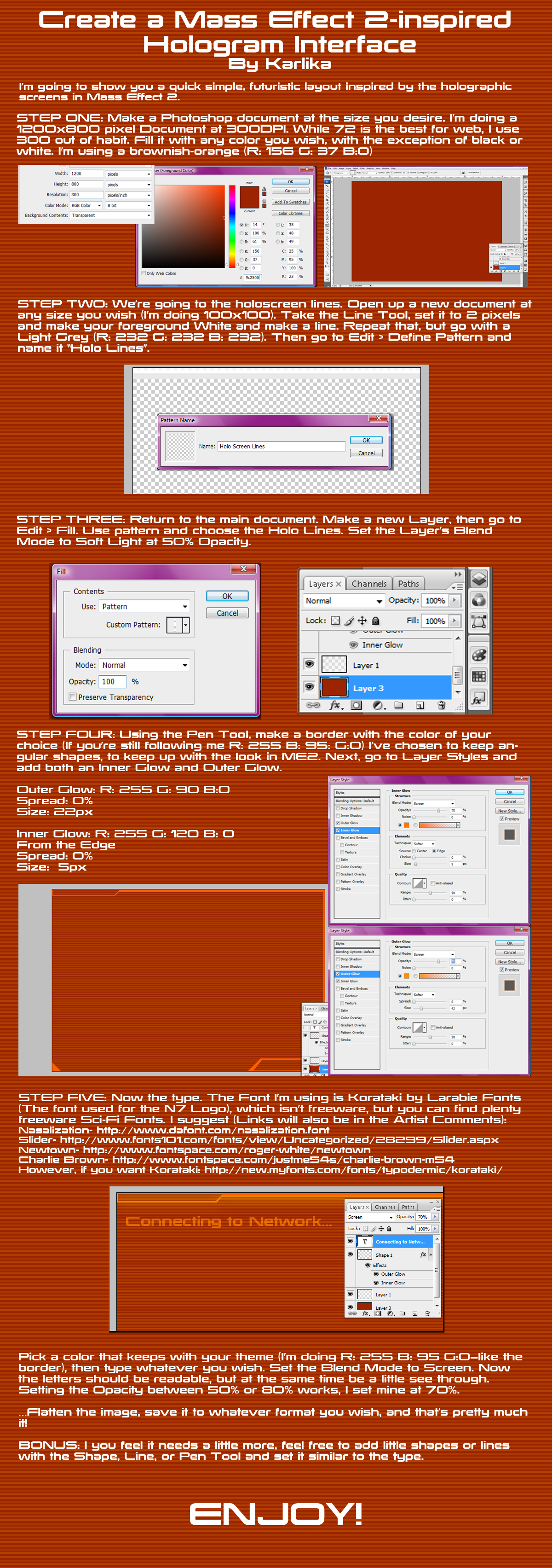
















![[Tutorial] - Making a custom brush in CSP](https://images-wixmp-ed30a86b8c4ca887773594c2.wixmp.com/f/b3072b0d-6ccf-40d7-947d-9cb6dfa8c374/d9tr885-abb1fd29-f36f-4d88-bb40-506d81a9463c.png/v1/crop/w_184)












